WordPress has long been a dominant force in the website-building world, powering millions of blogs, businesses, and portfolios globally. Its reputation for being both user-friendly and highly customizable makes it a popular choice no matter your experience level. In this comprehensive guide, we\’ll walk you through the basics of WordPress, help you understand its core features, and show you how to launch your own site.\n\nWhat is WordPress?\nWordPress is a free, open-source content management system (CMS) that allows you to create and manage websites with ease. Originally launched as a simple blogging tool in 2003, it has since evolved into a versatile platform suitable for everything from eCommerce to membership sites. Its vast library of themes and plugins ensures that users can personalize their sites to match any need or aesthetic.\n\nWhy Choose WordPress?\nOne of the standout features of WordPress is its flexibility. Whether you are launching a personal blog or scaling an online store, WordPress offers the tools and scalability you need. There are thousands of free and premium themes that let you change your website\’s appearance without touching a line of code. Plugins extend your site\’s functionality—think contact forms, galleries, SEO tools, e-commerce integrations, and more.\n\nGetting Started: Installation and Setup\nGetting WordPress up and running is relatively straightforward. Many hosting providers offer one-click WordPress installations, making the process even easier. Once installed, you\’ll be greeted by the WordPress dashboard—a user-friendly interface where you can add content, install themes, upload media, and configure settings. It\’s a good idea to spend some time exploring this dashboard so you become comfortable with its features.\n\nThemes and Customization\nThemes control the visual appearance of your WordPress site. You can start with one of the many free themes in the official WordPress repository or purchase a premium option from third-party developers. After activating a theme, the Customizer tool allows you to tweak colors, fonts, layouts, and more in real time, without the need to write code. For those with more advanced skills, editing the site\’s CSS or creating a child theme offers even deeper levels of customization.\n\nEssential Plugins\nPlugins are to WordPress what apps are to your smartphone. With over 50,000 plugins available, you can add almost any feature to your site. Some essentials include SEO plugins like Yoast SEO, security plugins such as Wordfence, caching tools for speed optimization, and contact form builders. Always read reviews and check for recent updates before installing plugins to ensure compatibility and security.\n\nCreating and Managing Content\nAt the heart of WordPress is its content editor, known as the Block Editor or Gutenberg. It uses blocks to let you add, arrange, and format content visually, making it easy to include text, images, videos, buttons, and more. Organize your content using categories and tags, and schedule posts to publish at specific times. The Block Editor\’s intuitive design streamlines content creation for both beginners and experienced users alike.\n\nSearch Engine Optimization (SEO)\nSearch engine optimization is crucial for increasing your site\’s visibility. WordPress is SEO-friendly out of the box, but plugins like Yoast SEO or All in One SEO offer advanced options for titles, meta descriptions, and sitemaps. Make sure your permalinks are clean and descriptive, use headings correctly, and always add alt text to your images for accessibility and improved rankings.\n\nSecurity Best Practices\nKeeping your WordPress site secure should be a top priority. Always use strong passwords, update your themes and plugins regularly, and consider enabling two-factor authentication. Backups are essential — use plugins to schedule regular backups so you\’re protected against data loss. Web application firewalls and security plugins offer an extra layer of defense.\n\nPerformance Optimization\nFast-loading websites retain visitors better and rank higher in search engines. Optimize your WordPress site by using caching solutions, minimizing the number of plugins, and compressing images. Choose a reliable web hosting provider, and consider using a content delivery network (CDN) to speed up global content delivery.\n\nConclusion\nWordPress makes website creation accessible to everyone, regardless of technical skill. Its combination of ease-of-use, flexibility, and a vibrant community make it a top choice for individuals and businesses alike. Whether you\’re creating your first blog or developing an online storefront, WordPress has the features and support you need to succeed. Take your time to explore its rich ecosystem, and don\’t hesitate to seek help from forums, documentation, and online tutorials as you build your perfect website.