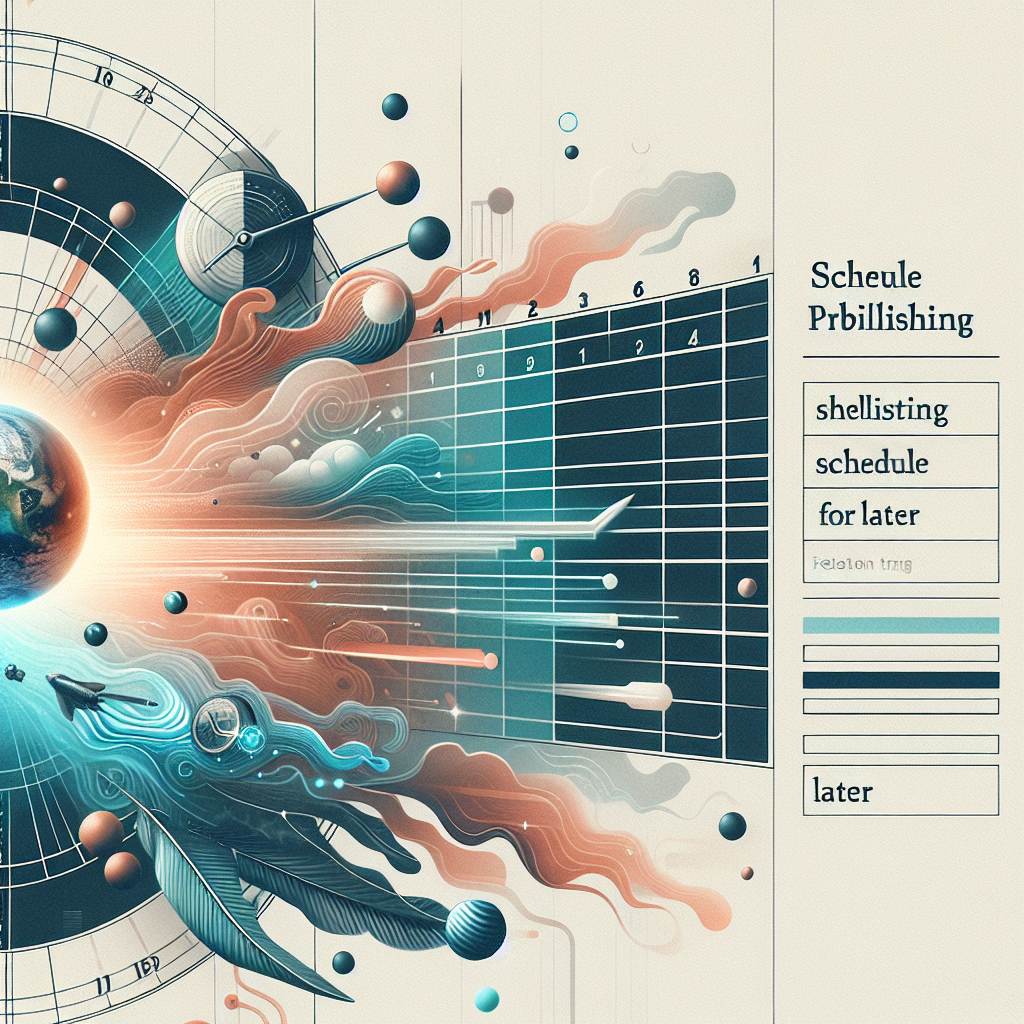In today\’s fast-paced digital landscape, consistency is the key to building a loyal audience. Whether you\’re running a blog, managing social media, or updating a business website, schedule publishing and setting posts to publish later are essential strategies for content creators.\n\nWhy Schedule Publishing Matters\nWhen you schedule your posts for later, you gain control over timing and can align your content with peak engagement hours, holidays, or marketing campaigns. This ensures your posts don\’t get lost among a flood of updates or miss optimal windows of audience activity.\n\nThe Benefits of Scheduling Posts for Later\n1. Consistency: By planning ahead, you can maintain a steady stream of fresh content, which keeps your audience coming back for more.\n2. Efficiency: Scheduling allows you to batch-create content during productive periods, freeing up time for other important tasks.\n3. Global Reach: If your audience spans multiple time zones, scheduling lets you publish posts when your followers are most active, regardless of your local time.\n4. Campaign Coordination: Tie your content calendar to product launches, promos, or events by scheduling posts to go live exactly when needed.\n5. Stress Reduction: Avoid the pressure of real-time publishing and reduce the likelihood of errors by planning and reviewing posts in advance.\n\nHow to Schedule Content for Later\nMost content management systems (CMS) and social platforms provide built-in options to schedule content. For example, WordPress features a scheduling tool on the post editing screen: simply select a future date and time for publication. Similarly, social media management tools like Buffer, Hootsuite, and Later offer robust scheduling features for various platforms, including Instagram, Twitter, Facebook, and LinkedIn.\n\nStep-by-Step Guide to Scheduling a Blog Post\n1. Draft your content and optimize it for SEO.\n2. In your CMS or platform, look for the Publish settings.\n3. Instead of hitting \”Publish Now,\” choose the \”Schedule\” or \”Set for Later\” option.\n4. Pick the desired date and time for publication.\n5. Save or confirm the schedule to lock in your publishing plan.\n6. Double-check scheduled posts via your editorial calendar to avoid overlap or conflicts.\n\nPro Tips for Effective Schedule Publishing\n- Use a content calendar to visualize and manage your posts weeks or months in advance.\n- Take advantage of analytics to determine the best times to reach your specific audience.\n- Schedule a mix of evergreen and timely content to maintain relevance and engagement.\n- Set reminders to revisit scheduled content in case updates or edits are needed before they go live.\n\nCommon Pitfalls to Avoid\nWhile scheduling is powerful, it\’s important to periodically review your upcoming posts. External events might affect the appropriateness or accuracy of pre-scheduled content. Also, over-reliance on automation can make your content feel impersonal unless you engage with your audience in real time.\n\nConclusion\nSchedule publishing is a game changer for bloggers, marketers, and businesses alike. Whether you\’re a solo creator or part of a marketing team, mastering the art of scheduling content for later helps you stay organized, maintain quality, and connect with your audience — all while saving valuable time. Start building your editorial schedule today and watch your content workflow transform.