Publishing blog posts at the right time can greatly impact your blog’s success. With schedule publishing, you do not need to be online to manually publish each post. Instead, you can set up your content ahead of time and let your blogging platform do the rest.\nWhat is schedule publishing?\nSchedule publishing is a feature that allows you to choose a future date and time for your blog post to be published automatically. This is a valuable tool for bloggers and content creators who want to maintain a consistent posting schedule or reach readers in different time zones.\nWhy schedule blog posts?\nScheduling your blog posts comes with several advantages. First, it helps you stay organized by allowing you to plan your content calendar weeks or even months in advance. Second, it ensures your content is posted during optimal engagement times, even if you are not available. Third, it enables you to take time off without letting your blog go inactive.\nHow to schedule a blog post\nMost blogging platforms like WordPress, Blogger, and Wix have built-in scheduling features. To schedule a post, log in to your dashboard, create your blog post, and look for the publishing settings. Select the option that says “Schedule” or “Publish later.” Choose your desired date and time, and confirm your scheduling settings. Your blog post will then be published automatically at that scheduled time.\nBest practices for scheduled publishing\nWhen scheduling posts, consider your audience’s habits. Look at your analytics to determine when most readers visit your site. For example, if your audience is most active on Tuesday mornings, try scheduling new blog posts for that time. Make sure to double-check your content for accuracy and completeness before scheduling, since you might not be online to make immediate edits after it is published.\nCommon mistakes to avoid\nOne common mistake is forgetting to set the right time zone in your blogging platform’s settings. This can lead to posts being published at unintended hours. Another issue is failing to preview scheduled posts, which can result in publishing content with formatting errors or typos. Always take time to review every detail before hitting the schedule button.\nCan I edit a scheduled post?\nYes, you can edit your blog post even after you have scheduled it. Most platforms let you update the content, change the scheduled time, or even cancel the scheduled publication altogether. However, remember that any changes made close to the scheduled time may not be saved if you are too close to the publish window.\nAdvanced scheduling tips\nIf you are managing a team of writers or running a large content operation, take advantage of editorial calendar tools. These can help you visualize your publishing pipeline and prevent gaps or overlaps in your content. Additionally, many platforms support scheduling social media shares alongside your blog post publishing, increasing your post’s reach automatically.\nConclusion\nSchedule publishing is a simple yet powerful way to take control of your blogging workflow. By planning ahead and utilizing these features, you can ensure a steady flow of high-quality content and maintain an active presence, even when you are away from your computer.